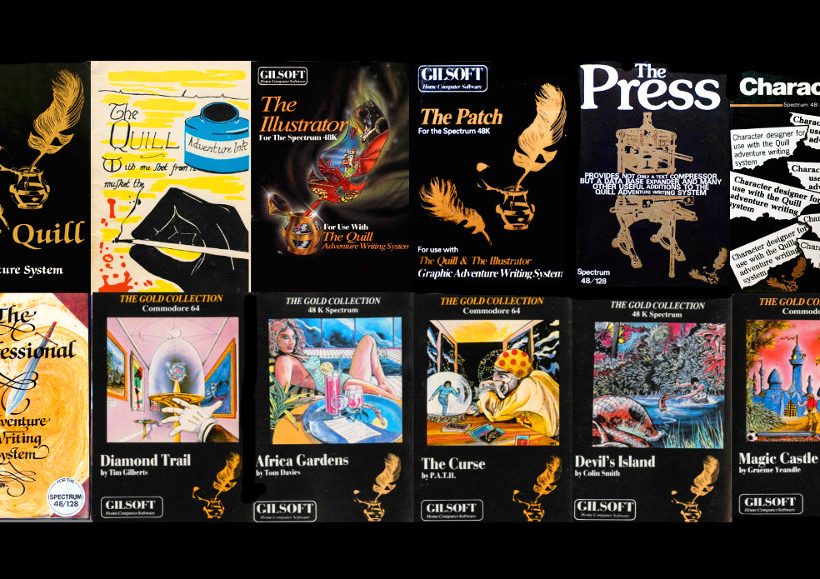Back from the dead: DDI3 for CPC464
Let’s start this review with a honest statement. Back in the days, I’ve been not a big fan of the Amstrad CPC. A good friend of mine had one and he obviously seemed to enjoy it. It took me years to find out that he actually just had a green monitor and the unit itself was capable of colored output. So when thinking about the Amstrad CPC, the first thing that comes into my mind is “green screens”. The featured image makes some sense now, right? What can I say… we spent most of the time in my gaff anyway. I had tons of games for the Commodore 64 and we easily were able to play many of them together, something that proved quite hard on the Amstrad CPC. Malicious tongues state that the CPC often was called the “no mate computer”. It had just one single joystick connector, you know? It notably was branded as “Schneider” here in Germany, the CPC was the only 8-bit computer alongside the Commodore 64 that really mattered. I probably need to clarify that the situation here couldn’t be more different from what it was in England. While the UK was a biodiverse ecosystem, an endless ocean full of multifarious microcomputers, Germany was all about Commodore. However, the CPC was the number 2 in terms of popularity. Though a “15% market share” number 2.

Anyway, the years have passed and I became a collector. When one of my friends offered me his childhood computer, I couldn’t resist. It was a Schneider CPC464 including the color monitor. The computer went to the UK and my buddy Nic sent me a proper Amstrad CPC464 in exchange. Amstrad logo, colored keys, boxed, that’s the way I like it! Guess what: it turned out to be a great machine and the challenge actually was not overcoming Amstrad prejudices, it was rather getting a storage solution for it. If you ask people that really have notion of Amstrad machines, Chinny is one of them, you always get the same recommendation: mate, grab yourself a 6128. While I didn’t get it initially, I soon found out why. The HxC floppy emulator is the recommended way of running CPC disk images on real hardware. In theory, you just get yourself a HxC. Lotharek, who is also doing the MistFPGA offers these in his shop. The CPC464 is an exception though. It doesn’t have the 765 FDC disk controller, so it doesn’t know how to handle disks. Amstrad back in the days resolved this issue by bundling a piece of kit called DDI-1 (Disk Drive Interface) alongside the Amstrad external disk drive for the CPC464. Now this is exactly the point where my problems started. These interfaces became very rare and thanks to the ever-growing retro computing trend, they get traded for ridiculous prices on eBay. Most sellers even go one step further and offer the DDI-1 interface and the external drive separately. if you’re able to milk a cow twice, you should. Right? I did not want to end up with paying something from 80-150 quid, with the HxC floppy emulator not included yet. That’s when I learned about the DDI3 interface, promising to fix all my problems with a reasonable 60,00 Euro investment.
I ended up ordering the DDI3, which basically is a DDI1 as well as an USB floppy emulator on HxC basis, conveniently combined into one piece of kit. You get these units on SellMyRetro. Please note that the auction is sometimes running with zero quantity available. You can’t buy at this point. This happens when all units were sold and new ones are being produced. While I’m writing this article, 4 units are still available. Shipping usually happens fast and with a good packaging. The seller did not know I’m going to review the DDI3. I ordered and paid just like anybody else, because I wanted to be treated just like anybody else. We will get the most honest results that way for my review. What you receive is a device that easily plugs into the back of your CPC464. There were some bad words about the DDI3 in the official CPC forums, though in my humble opinion it seemed a personal beef between two individuals rather than a professional opinion. While one of these persons introduces himself as “the hardware guy”, I usually tend to check things myself, so I did not give much on that. Anyway, the creator of the DDI3 was criticized more than the actual device, which emphasized my impression of an interpersonal issue. What I agree with is the lack of documentation though. No schematics, no supplementary sheet and if you are new to the HxC world in addition, you will be completely lost. That’s really, really bad. The auction links to two videos on YouTube, with no hints about getting everything up and running. It’s more a prove of concept than any helpful. Don’t worry, I’m here for the rescue. Let’s have a closer look.

As you can see, the device comes with some interesting features. Each button has it’s purpose and I happily share my knowledge with you. The reset button basically does what it’s name implies. It resets the CPC as well as the DDI3. The navigation buttons are meant to assist you in navigating through the file structure and the select button makes you apply your selection. There is a way better solution available for selecting disk images (which we are going to cover), so you don’t need to use the navigation buttons often. A pretty outstanding option is the ability to switch between AmsDOS and ParaDOS. I suggest you to use it as it’s far superior to Amstrad’s own implementation. The USB/drive switch specifies the data source for the built-in DDI-1. You can select the USB connector as a source and thus relying on the HxC implementation and .dsk image loading logic but you also have the option to connector a real Amstrad external disk drive. That’s what the connector on the right is meant for. I kinda was impressed to see what you’re really getting for 60,00 Euros. Thumbs up!
You can easily recognize quite some kit towering on the back of your beloved CPC464. Yes, the DDI3 is chunky but not in a bad sense. I’d recommend though not using a regular sized USB stick. Get yourself a smaller and funny one, like I did. So how do we get everything up and running now? That’s easily answered. First, we grab ourselves the HxC Floppy Emulator Software. While we are already downloading from the internet, we also snap the HxC Floppy Emulator Manager. The latter is the solution I mentioned offering improved browsing capabilities. Visit the page to learn more about the Manager software but let it rest on your hard disk for a moment. We are going to prepare your USB stick now. I suggest you create a directory on your hard drive that holds a collection of Amstrad CPC disk images, usually distributed as .DSK files. Create a structure you are comfortable with and don’t move it to the USB stick. The disk images need to be converted to .HFE files, otherwise they won’t work. This can be done with HxC Floppy Emulator Software, which is supporting batch conversion. Just select the directory you created earlier, select the USB stick as a target and there you are. I notably ran into an issue with images that had very long file names. With issue I mean files with long names were missing at the target path after the batch conversion process. Everything was fine once I gave these files shorter names. I’m not sure if this is related to MacOS, which is my operating system of choice. It probably is not so just take care about the file names, regardless what system you are using. If we’d stick the USB stick now into the DDi3, the display would grumble about a missing HXCSDFE.CFG file. So we don’t use the stick yet. Instead we remain in HxC Floppy Emulator Software and hit the option to create the config file. Use my screenshot as a reference. Save it to the root directory of your USB stick.
You probably noticed the option “Force loading AUTOBOOT.HFE on start up”. This is where we’ve come full circle. If you open the archive with the HxC Floppy Emulator Manager, you will notice a file with exactly this name. Put it on the root directory of your USB stick. Ignore the config file within this archive. We created our own config file. The one in the archive won’t work. Now you’re allowed to put the USB stick into your DDI3. Since the image containing the HxC Manager software is auto-loaded on powering up, you just need to type RUN”HXC and the software will execute.
If you’re new to the Amstrad world and with all the games for the CPC available at your fingertips, you might be wondering what joystick you can use? You will frequently read about people using the regular Atari joystick on the Amstrad CPC, though that is just half of the truth, even though it kinda works. With a dedicated Amstrad joystick, a distinction is made between the buttons. Yes, the Amstrad CPC does exactly what consoles later were known for: providing two different buttons and thus binding them to different actions.

There are in fact games in the field that make use of the feature, so you better get yourself an Amstrad compatible joystick. Back in the days quite a few joysticks were produced that allowed activation of specific target platform features, just like the one from “Elite” you see on the picture. Yes, I know. This one is a bit scabby, though it works. Not sure where I bought it. I think I once got it in a Commodore 64 bundle, containing a shitload of stuff.
Even though having two buttons was pretty innovative, the story of the official Amstrad two-button joysticks is a sad one. A story without love and a tragic result. Amstrad’s own joysticks were of poor quality, so the target audience tended to use third-party joysticks, with only one button, but better quality.
The CPC+ as well as the GX4000 console were shipped with one or two digital joypads included. They technically are the same as regular joysticks, but they have two buttons and notably work on older Amstrad hardware as well. Now I’m going to do something you probably hate me for, but I don’t really like the “Elite” joystick and when I read about the joypads I remembered something. Quite some time ago I’ve been gifted a NOS (new old stock) GX4000 gaming system. New old stock means it should come at least with one joypad? Let’s find out!
Finally a purpose after all these years, lovely! I guess the time is right to play some games now and see how the DDI3 perfoms when loading them. Let me tell you that it’s a pretty straightforward process and everything works out of the box. I haven’t encountered a single image that failed to load.
I’m quite happy that I have found a working contemporary solution for the Amstrad CPC464. I enjoy using the machine way more than I thought I’d do. All you 464 enthusiasts out there, get up to the attic and kiss your bygone love back to life. At this point I should mention that the DDI3 has been tested on Amstrad hardware, where I did not ran into any hardware related issues. No idea if the DDI3 works on a Schneider CPC as well. I might try that at some point down the road for you though. Currently, the only Schneider hardware I own is the CTM640 monitor. And I really should stop making Amstrad jokes at this point as I became a serious Amstrad user. The Amstrad CPC464 is, next to the Great Wall of China, the only human-made object that is visible from space, so respect everyone! Finally, don’t mind the joyport. Having friends is 80s anway! Get over it.
Conclusion
If you’re into the Amstrad CPC 464, the DDI3 is definitely the piece of kit you need to get. It works great, comes with nice additional features for a reasonable price. The missing documentation is a major disadvantage, though when referring to this review, you easily get it running.
8 / 10 points