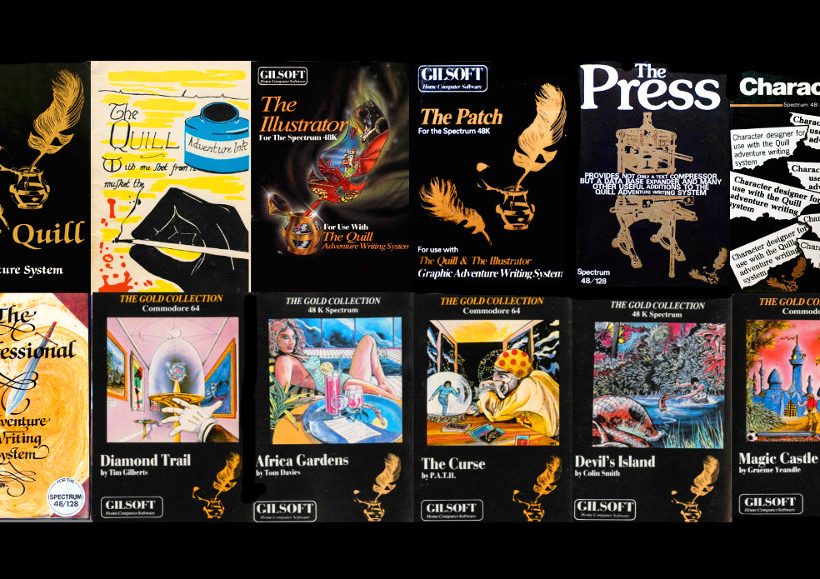Going 8-bit
Have you ever wondered what made me rekindle my old love for 8-bit computers and also become an avid collector? This very extensive article is a collage of my two publications Going 8-bit Part 1: “back to where it all began” and Going 8-bit Part 2: “better than diggin’ up cartridges in the desert” (the last title was a homage to the urban legend of the Atari Landfill, which was unearthed at that time). These articles were written in the period between 2013 and 2014 and were published in English on my first blog, which was actually devoted to application development for modern systems. Over the years, personal interests change, so it’s almost ironic that I see the two Going 8-bit articles as the only content that needs to be rescued from my abandoned, now inaccessible blog. Everyone knows that today I dedicate most of my attention and free time to the wonderful machines from the 80s. I collect, I preserve our heritage, I create games. I now publish this content (mostly) unchanged to maintain the naive character of my first steps in the retroverse. As mentioned earlier, this article is very long. You should take some time to read it in peace and quiet. Have fun with it.
Part 1 – back to where it all began
At some point in your life (most likely when you realize you’re getting older) you become nostalgic, walk down memory lane and remember some of the greatest moments from the days when you were young. I’m sure you have your own crucial experience, so do I, but the one night that literally changed everything for me was Christmas Eve 1986, when my parents gave me a Commodore 64. I was nine years old.

The Commodore 64, commonly called “C64”, sometimes “CBM 64” (CBM is for Commodore Business Machines) and “VIC-64” is the highest-selling single computer model of all time. It was a home computer for the masses. Affordable, easy to use and with outstanding graphic- and music synthesizer capabilities. Nearly all of my friends had a C64 back then. I willingly remember countless hours of playing games and programming in Basic. Yes, I wrote my first lines of code on a C64. You never forget your first love. I’m sure you agree.
Today, our technology is far beyond of what we were able to imagine back in the 80s. So it’s generally no problem to go back in time. You can easily fire up your emulator of choice and there you are. While this might be more than enough for most of the people, I knew it’s not enough for me. That’s when I decided to become a retro collector. This is surely the hard way, keep in mind we are talking about devices that were built 30 years ago. Even though millions of units were sold, just a few of them are in really good shape and if you finally find one, it will cost you lots of money. These were my goals: a C64 unit (any model), a Commodore monitor, common C64 perpherials, all in good condition. The C64 and monitor should go well together in terms of color color and design. The decision was made and the hunt began.
Commodore 1702 Video Monitor
Don’t expect one of these rare monitors waiting around the corner for you. The 1702 was introduced in 1982 and it offered superb picture quality. It was way ahead of it’s time and it’s truely a beauty. Collectors are mostly focused on the classic “bread bin” design of the C64. The Commodore 64 had that look until 1986 (the early years). Video Monitor Model 1702 fits in color and design to the C64 bread bin, making it bascially the one monitor every collector wants to have. I had no deceitful hopes in finding one. Many people actually connected their C64 to a TV as a much cheaper alternative (with poor picture quality), so the 1702 sold not anywhere near the device it was built for. Model 1702 is also known for not travelling well. If you buy one on the internet, chances are good you recieve it broken.
Let’s summarize. It’s desperately wanted, not many units sold, no chance to get one on the internet. Not to mention if you finally find one it’s probably in bad shape. The estimated likelihood of getting one for me was… zero? Later models like the 1802 and the Amiga monitor 1084 are much more common and pretty easy to find. I expected getting a 1084, it was absolutely okay for me. Even though initially built for the Amiga, the Commodore 1084 in fact is a great monitor for the Commodore 64, though it won’t fit to your bread bin in terms of color and design. But maybe sometimes, if you are lucky enough you can expect the unexpected. This is how I found a 1702 without even looking for it.

I was looking for the C64 first. A bandmate gave me one as a present once, 1983 early model, very bad shape. Well, he told me it runs great but at the time I was not interested in using it. It ended up in a box in my basement. I searched at least two hours for it and came to the conclusion it must have been vanished into a parallel universe. Never mind, wanted to have good looking unit anyway. Said bandmate is Commodore collector by the way (mainly Amiga and C64), he is even capable of repairing broken units. Much of the Commodore wisdom I gained over the last weeks, most notably differences in mainboard assembly, revisions, chips and chipsets comes from him. He was quite patient with me so thank you for your support buddy!
In Germany, eBay runs a Service called “Kleinanzeigen”. Users are able to put stuff online for local pickup. It’s not like the regular eBay auction you know. You set a price range, you will be contacted by people nearby and they will tell you what they are willing to pay. It’s a nice service where you are still able to get some rare stuff for a bargain.
When searching eBay Kleinanzeigen I found this one: “We have a C64 here, make me an offer”. It was just 18 Kilometers away so I thought it’s worth a try. I offered 20-60 Euros depending on model and the overall condition of the C64. They had no idea about the model and the condition of the unit, so I’ve been asked to drive there and have a look at it myself. When I arrived, they brought me to their living room. I saw a Commodore box and thought… oh woot original packing just to realize it is a Commodore 64 printer. Don’t get me wrong, the condition was like new, but nobody wants a Commodore printer anymore. The elderly woman then told me they had thrown away the old Commodore keyboard as it was in horrible condition and I surely want something new. I was like… you did what?! I told her that the so-called keyboard actually was the whole C64 and that it’s the only thing that made me drive to her. She was visibly shocked, stating her husband is just in this moment carrying the C64 down the stairs. So if it’s not the C64, what the hell is it?
Guess! It was the Commodore 1702 Video Monitor, wrapped in it’s original box and in mint condition. They bought it for their son but he never really used it. He had a TV in his room where he connected all of his stuff so it went back into the box and was stored safely in case he needs it later. Later never happened. They also had some peripherals in good condition, like a reset switch, a Commodore PSU belonging to a C64C (a later 64 model), a Commodore 1541C floppy and a tons of 5¼ floppy disks. Kindly as I am, I explained they don’t have what I am looking for (and I strained myself so nobody would see my joy of finding a rare 1702 monitor and nearly impossible to find in that condition). I offered to grab their stuff (without the printer) for 40 bucks. Yes, I’m a true philantropist. The price was okay for them but I have been told to take the printer with me as well as they don’t need it. No sooner said than done! Seems I clearly made a first good experience as a retro collector.
Commodore 64
Even though I was lucky with the monitor, it had a bad aftertaste because now I was limited in getting an old bread bin. Finding a 1084 Amiga monitor and a C64C would have been much easier and they just fit perfectly together. I wanted a functional setup with good looking units, but I did not aim for the hardest but best possible solution to achieve. So now matters were complicated further by the fact that most of the old C64 models look horrible after all these years, are probably modified or just not working. Damn. Once more, I searched eBay Kleinanzeigen. Found one around the corner (4 Kilometers), contacted the offerer, but did not get a response.
After days of searching I found a small ad from someone 80 Kilometers from here, dating back to April 2013. Chances were good he just forgot to delete the offer: “Selling a Commodore 64, like new, local pick up only!”. I didn’t really expect it to look like new, many people want to make their objects more attractive to possible buyers so they let their rubbish shine in a different light. You know what I mean. Nevertheless, I phoned that guy. He was instantly surprised, because he already forgot about the small ad but fortunately the C64 was still available. We agreed to a price (unseen) for 45 Euros if it’s really in said condition. I expected to find out it’s not, so I am able to beat down the price to 20 or 30 Euros, which would still be a bargain for a good working unit.

I was surprised, shocked, amazed, I don’t really know but I ended up staring at a unit that clearly never was in use. Then he explained. He bought the C64 back in 1987, just because everybody had one. He didn’t even buy a floppy or datasette for it. So he came home with his shiny new Commodore, connected it to his TV, read in one of the C64 books he bought and played around with it for maybe two hours. He didn’t quite understand why the world is so excited about home computers, but he understood it’s much more time necessary to get along with it. So he put it back into it’s box and stored it in a cupboard in the living room… and he never took it out again. Never. Until now. The whole situation felt so unreal. If I’d say units in this condition are rare I’d definitely make an understatement.

I had a look at the ports on the back, you always should when hunting down a Commodore 64. You will see signs of use in various degrees, in particular the user port and the cartridge slot. It was very common to distribute ROM based extensions, those could be games, programming language extensions like the very popular Simons’ Basic or even whole operating systems like The Final Cartridge III. We will cover these two cartridges in Going 8-bit Part 2, for now just bear in mind I named two of the rather important suspects. Anyway, there were no signs of use on the back of this C64 as you can see on the picture above. It looks like it comes straight from the factory. Please note that there is no dust visible, not even when taking a look at the mainboard from one of the ports. It was perfectly stored over the years. Woot! I took it with me for 45 bucks and obviously made a snatch.
After countless waves of joy I arrived home and the unit gave me food for thought. What the hell do we have here? It’s a bread bin (exactly what I was looking for), perfectly preserved but none of the models I knew at the time. Actually I thought I was well-prepared for the hunt by studying models and even mainboard assembly and revisions. The case color resembles much of the original bread bin color, though there might be a tiny bit more gray in here, the color might also be a bit lighter. Allthough it could be quite possible I’m wrong and the color matches exactly the bread bin color of the first Commodore units. This C64 and my 1702 monitor (which we know is mint) look absolutely coherent together, the brown tones are the same range. The common bread bin you usually encounter today is aged, used and scarred by yellowing. What you percieve as it’s color is nowhere near the look of 1983 when these units were new. So let’s say the Commodore 64 I just acquired has the right color. But there are noticeable differences.

First off, the connector of the PSU (power supply unit) comes with 4 pins, basically later C64 models (not before 1987) are known for this. Incidentally, now that we are talking about the PSU: if you hunt down your Commodore 64 of choice be sure to always check the power supply. Better yet, check it twice. The 64 PSU has a bad record, most of them needed to be replaced after just a few years. Newer PSU were slightly better and improved but still far from being perfect. A borky PSU may cause irreparable damage to your C64. Remember: nothing dies as silently as a microprocessor.
Another noticable difference is the white keyboard with symbols on the front side of the keys. Commodore used these keyboards for the first C64C version in 1986. When they revised the C64C in 1987 to lower production costs, they did a cheaper version of the keyboard as well, placing the symbols on top. It seems parts of this C64 date back to the early C64C era, which doesn’t make sense because Commodore aimed for marketing the C64 as serious personal computer and that’s why they did a redesign of the case, moving away from the well-known bread bin look. It was not before summer 1988 when they officially decided to return with a revised low-budget version of the bread bin, called C64G (sorry but this page isn’t available in English). The type label of the C64G says “C64G”, there are slot inscriptions on the back of the case and that said, the case is the same white color as the keyboard. Whatever we have here is clearly no C64G.

Every now and then you see an unusual looking C64 up on eBay. Most times, these are 8-bit variants of Frankenstein’s monster. Someone, somewhere back in time modified these units to have that look, either because something was broken (and fixed by using spare parts from a later model) or maybe the goal was just making the unit different and unique. So don’t be afraid to discover classic bread bins with white keyboard or C64C’s with black keys but don’t expect some rare limited edition models. The 64 was produced for the masses. There are some rare models of course, but they are not as obvious as you probably think they are. Well, I couldn’t escape the feeling what I just acquired might be one of those rarities. It is sealed and I had no reason to not believe the story the seller told me. Allow me to point out that he was 101% sure he bought it in summer 1987. Let’s investigate further.

The type label clearly says “Made in USA”, but you can also read the german word “funkentstört” which tells us it’s a model produced for the german market. This is rather unusual as Commodore had their own factory in West-Germany. What the…? I needed some help to reveal the secret, so I phoned my buddy. His reaction was: “No way, you found one of the rare Aldi models? Holy shit!”, and then he told me everything about it. Aldi is a discount super market chain here in Germany. They started selling hardware in 1986, at that time pretty unusual. The first computer Aldi sold was the C16, which was a commercial flop for Commodore in the USA. Production stopped in 1985. Aldi had the opportunity to buy remainders at a very low price, they bundled it as a nice package with a 1531 Datasette and the C16 was sold out within days that summer of ’86. Enormous profit comes with desire for more, so just a few months later Aldi contacted Commodore and introduced them to the idea of selling a special Commodore 64 at their stores. Now before we continue, let’s see if it works.

Thank goodness! It runs great. Woot! The joint venture between Aldi and Commodore was a win-win situation. Aldi wanted an effordable 64. Commodore already made first steps of producing a new mainboard assembly with much higher integrated chips, reducing production costs. Then they had lots of remainders from older models, so they willingly agreed producing a special 64 variant for Aldi. The mainboards were built in Hong-Kong, and the units were assembled in the USA. Aldi follows the policy of having their specials only available in strictly limited quantity and for a limited time frame (one week). Even though we don’t know exactly how much of these units were produced, we all can imagine what strictly limited quantity means. The Aldi C64 was such a huge success in Germany, it was sold out in just a few hours, making it a rare and desirable collectors item today.
Let me sort out some popular myths about the Aldi C64 and believe me, several of those myths have been brought into orbit over the years:
- the Aldi C64 is not rare, it’s very common
- some Aldi C64 units were produced in West Germany, (WG-A serial)
- the Aldi C64 is completely assembled from old parts
- due to a production error, the Aldi C64 lacks 9V on the user-port and it’s incompatible with many popular extensions
- the Aldi C64 and the C64G are the same
- The C64 “Aldi” is due to the strictly limited amount of total units produced very rare. Voices stating it’s quite common mostly arise from Germany. It’s quite understandable, we have another opinion about the model because Germany was target market (and in fact the only country where it was sold), so naturally we encounter one every now and then though that doesn’t make it a common model at all.
- Rare means wanted. I understand if your bread bin looks pretty much like an Aldi unit you assume it is one. It’s even sealed and it was produced in West Germany, it just has to be one? Well, no. I’m sorry. The reason why they are so rare is the reason why there is so much false knowledge about these units around. The last WG-A units produced in Germany were made out of remainders as well. So it is quite possible you have a C64 that looks like one, but that doesn’t make it a real Aldi C64. Your WG-A unit has a different mainboard for sure. Take a look at the type label. All Aldi C64 units have a type label saying “C64”, they are all “Made in USA” and the serial always starts with “CA4…”. If yours does not, it’s not the real deal.
- No. They used some old parts for production, like case, keyboard, LED and Commodore logo on the case but it came with a new mainboard. The Aldi C64 was the first C64 to feature a full range of high integrated chips, later revisions of this mainboard were used for the revised C64C.
- This is the most popular myth around and surprise, surprise… it is completely wrong. The rumor dates back to a report the german 64er magazine did in 1992. The editor assumed it is the case when investigating specs of the mainboard. This imbecility runs like a common thread through the whole internet since then. There are even reports some of the units were repaired because of said production error. You can’t be vexed with these people considering the availability of these rare units, who has one on the shelf to test it quickly? Now to clarify this once and for all: the Aldi C64 has 9V on the user port, in fact every Commodore 64 has. The mainboard in an Aldi unit is very reliable by the way, it’s just the opposite from “production error”.
- They are not the same. The look similar but there are quite a few differences. Production of the C64G started in 1988 (one year after the Aldi 64). The C64G aimed to be a low-budget 64 in every aspect. It comes with the same mainboard assembly (250469) but a later revision. Most notably the color ram has been integrated into the chipset of the C64G, which is not the case with Aldi units. The C64G has port inscriptions on the back and the case overall is much thinner (compared to an original bread bin or the Aldi C64). The C64G case color is identical to the keyboard color. There are three factors to reveal an C64G immediately: the type label says C64G, the Commodore logo on the case is just a sticker (the Aldi still had the metal logo) and special characters are printed on top of the keys. While the C64G was aimed to be produced with minimum production costs and sold at a killer price, the Aldi C64 is probably the last high quality C64 that Commodore made. Though there is no real “bad” C64, they all have their pros and cons.

So how valuable is my unit? That’s very hard to tell. It’s a rarity and in an even more rare condition. I don’t think there are many of these models in similar condition around. Naming a price is quite impossible. It’s worth what a collector is willing to pay for it. I don’t care anyway. I’m not going to sell it nor am I hiding it away in sterile boxes. I’m glad I found it and I already found a nice place in my office for it.
Part 2: better than diggin’ up cartridges in the desert
Ladies and Gentlemen, fasten your seatbelt. We are heading straight to the eighties and continue where we left off in Part 1: back to where it all began. Imagine you managed to find a great C64 and one of those wonderful 1702 monitors like I did. Apparently that’s not even close to what one might consider as basic setup, so what’s next? This article will mostly focus on peripherals for the Commodore 64, including cartridges and common expansions, joysticks, storage devices and other collectibles. Unlike a certain alien game unearthed at the Atari landfill, cartridges for the C64 are quite usable. There are lots of game cartridges, freezer cartridges, reset cartridges and utility cartridges available. At this point you may ask yourself what the hell a freezer cartridge is. I promise you will feel enlightened soon. It’s impossible to cover all peripherals, there are approximately 57 billion around, but we will take a closer look at the usual suspects. I had a clear conception of what I wanted to round out my Commodore 64 experience and I bet you want to read more about these items. We all know: the bigger the choice, the harder it is to choose.

So what were my motivations to get one specific thing and not the other? Let’s find out! Just like in Part 1, there are some great stories behind these acquisitions. Oh, please don’t mind countless occurrences of the word “mint”. I was lucky. Again.
Home computers and I/O ports of the 64
Home computers back then were designed with expandability in mind. It was common to use cartridges and custom hardware which could be connected to one of the available interfaces. A popular example is a C64 reset button. It was not possible to return to the Basic prompt after you loaded a game or program. Yes, hard to imagine but it’s the truth. You had to turn your Commodore 64 off and then on again. A reset button basically initiates a hardware reset which sets the 64 back into the switch-on state. Reset buttons were available for different ports, allowing to use free ports depending on your setup. Some of the more advanced extensions like the famous Final Cartridge III and the legendardy Action Replay came with a reset button right in the cartridge. Those had the advantage of even working with programs which tried to prevent a reset via a module signature (CBM80).

The very first computers not intended for scientific, business or engineering-oriented usage were built from electronic kits, target audience were mostly geeks and technical adept people. This changed however in the late seventies and early eighties when the term “home computer” arose from the desire to market computers as manufactured units to single nontechnical users.

These machines often had much better graphics and sound than their business counterparts and suggested practical home usage. In the end, home computers mostly were simply used for playing games. Many people also made their first experiences in programming. It was necessary to keep the process of expansion as simple as possible (remember the nontechnical target audience) so all manufacturers added ports to their microcomputers. The downside: with very few exceptions there were no standards for I/O interfaces. Let’s take a look at the ports of Commodore’s VIC-20. The expansion port differs significantly from the C64 for example and the userport is quite different as well. We are talking about the very same manufacturer and the VIC-20 is direct predecessor of the Commodore 64. Let’s investigate the 64 further.

From left to right: control port 1, control port 2, power, expansion port, RF adjust, RF jack, A/V jack, serial bus, casette port, user port. The C64 had two control ports for attaching peripheral devices. Those could be joysticks, a mouse, lightpens, paddles, or even dedicated hardware like sound digitizers. The control port connector is a 9-pin d-sub male which was widely regarded as standard at the time. First introduced with the Atari 2600, later being adopted by many manufacturers. If your company produced joysticks back in the days, you were lucky. The expansion port was often called module, cartridge or memory expansion port. Since all important signals of the C64 are led to the connector, there are almost all imaginable expansions possible. It was mainly used for plugging utility and application software cartridges, games or additional RAM. The RF jack was intended for using a regular TV as a monitor. This was quite common, as monitors were pretty cost-intensive.

The control dial on the left could be used to adjust the output channel. Later C64 models such as my Aldi 64 didn’t have the RF adjust anymore. The A/V connector was used for connecting a monitor. It really makes a difference as it enables us to enjoy the Commodore 64 with great picture quality, incomparable to the poor results you get with a television. So if you get yourself a C64 be sure to connect it to a TV only if you’re not able to find a monitor. I consider a monitor as strongly recommended for a basic setup. Please don’t get yourself one of those adapters to connect your microcomputer to a modern LCD/TFT display. Graphics of these machines look much better if displayed with the notorious image noise caused by a cathode ray tube. No cathode, no good. Got that? Let’s continue. The serial bus is the standard interface for connecting external devices like floppy disk drives and printers. The cassette port was meant for connecting a datasette. Later, when floppy disk drives became more important it was used for all kinds of purposes like for attaching a real-time clock or as a power source (e.g. for printer interfaces). The user port was an interface that could be used for your own purposes. It was freely programmable so a wide range of scenarios were possible, better said countless scenarios. Don’t even try to count.
Today, there is nothing like a home computer anymore. Hardware is mostly identical and it doesn’t matter which operating system you use, you know what’s going to happen if you plug your USB stick in a computer. Surprisingly, Commodore avoided the term home computer in the late eighties as the concept has proven to be partly successful only. By 1988 just 14% of the consumers actually used a computer at home. The hype that grew in the early eighties was mostly vanished. Many of the 8-bit microcomputers were already securely stored away in boxes and sales for follow-up systems of the 16-bit era were generally beyond expectations. It took another bunch of years and a little wonder called the internet to finally establish computers in private households. Today, in our so-called post-PC era, smartphones and tablets claim their ground. Computers slowly turn into devices for professionals and geeks again while these classic wonderful devices that started it all became rare, sought-after collectors items. Welcome back to my world.
Joysticks
If you want to play games you need a joystick, that’s for sure. Choosing the right joystick is a very individual decision. There are so many different joysticks available, from plain and simple to complex aracade style boards with integrated paddles, it’s up to you. One joystick widely regarded as vicarious for a whole generation of 8-bit gamers is the Competition Pro. It was the first joystick to feature micro switches, a concept which proved to be very reliable and durable. It notably remained the most popular joystick during the 16-bit computer era. I exclusively used the Compettion Pro with my 64 and later my Amiga, easy decision for me getting one again. And I did.

Even though these joysticks were very common, you have to be lucky to find one in mint condition. But seriously, why mint? Wouldn’t it be enough to just buy one that does the job? Probably. I’ve been caught between the devil and the deep blue sea. Come on! A rare C64 model and a 1702 monitor, both looking as if they came from the Commdore factory yesterday. Who would want to connect “ordinary” used stuff to such a fantastic setup? That’s not me, and with this insight I successfully arrived at “collecting rare Commodore stuff, level: ultra hard”. Fortunately I found one Competition Pro on eBay Kleinanzeigen. I explained the platform in Part 1 so I’m going to skip that now. The key is to not look for the obvious. If someone knows what he/she is selling, there is nearly no chance to get your object of desire at a low price. Though there is in fact a good chance you won’t get it anyway. In the current case, the entry was: “Selling old joystick, never used”. Nothing more. No description, just one bad photo that showed the original packaging of a Competition Pro. I phoned the guy, asked him to deactivate the offer and promised being at his place in 15 minutes. It was the real deal. Factory new, but bought in the eighties. Mind-blowing. I paid 20 Euros, I guess I don’t have to note what a great price that is. I’ve been told it was bought together with a micro computer. The seller didn’t know what computer it was, it belonged to his brother. Now after all these years he thought someone else should be happy with it and he did not expect any person on this planet could be interested in having it anyway. Hah, wrong! The Competition Pro 5000 was the first to come with micro switches. Mine is from 1987. There is an advertisement in the box for the Competition Pro Freedom Connection, a device which allowed playing “wireless” with these joysticks on your 64, Amiga, whatever. Didn’t even know something like that existed until I saw the flyer. I probably go hunting for one. Allright, joystick one acquired. You always need two, right?

The line of QuickShot joysticks was very common back in the days. It came long before the Competition Pro and it came to stay. It’s basically the second most popular joystick I remember from the golden 8-bit and 16-bit era. I’m not sure whether the QuickShot II was the joystick to introduce auto-fire, some sources state it was. Considering the early year of release (1983), it’s probably true. The QuickShot I from 1982 did not have this feature. You can have a look at the whole QuickShot line here. Because of auto-fire, the QuickShot is widely regarded as must-have for playing shooters like Katakis or R-Type. Needless to say I needed one. Got my hands on that mint condition baby per accident. Well, kinda. Someone around the corner sold a non-working boxed C64, stating it looks like new and it would come with lots of stuff. Around the corner means you can drive there and have a look at it, and this is exactly what I did. The 64 was in mint condition, (at least visually) nearly all of the peripherals were too. I bought everything right away. It was a large box and I did not investigate all the stuff when I bought it. What could actually go wrong for 25 Euros? Yep. Nothing. What I saw on top was worth the money alone and the whole pick proved to be a treasure. We are talking about these rarities item by item as we go along with this article. For now, let’s just say there were two QuickShot II joysticks in the box, one in terrible condition and the one you see on the picture above. I bet it was intended for the purpose of playing with two players which seems to never have happened. Not a single scratch and the buttons behaved as if they were new. How much luck can one person have?
Whatever might be good for me doesn’t necessarily work for you. Up to you to decide which joystick you like the most. It’s probably the one you remember from the good old days. My buddy Nic from “The Future was 8-bit” prefers the original 2600 clone joystick produced by Commodore for the VIC-20 computer. It is very rare and hard to find. If you’re into that particular joystick and want it to match the C64 colors (that is the reason why Nic likes it so much) you should take a look at the Atari Standard Joystick (CX40), but the XE variant. It was designed for the Atari XEGS console, molded in gray plastic, exactly matching the Commodore colors. It’s not easy to get that one as well, but a lot easier than the C= 2600 clone joystick. The most complete roundup of different classic joysticks I found is available here. Good luck!
Paddles
A joystick wasn’t the only thing available in the golden days for playing games. Paddles seem to be exotic from our modern point of view, but they weren’t in the early eighties. In fact most of the C64 launch titles were compatible and playable with paddles. Before the C64, the VIC-20 and even the Atari 2600 had paddle controllers. No surprise, Atari designed paddles for their classic game Pong in 1972. The most popular game intended to be played with paddles is probably Arkanoid. We all know this masterpiece and I can verify: you understand the whole universe once you played Arkanoid with paddles for the first time. Just like Commodore’s 2600 clone joystick, the initial release of the Commodore VIC-20 paddles were clones of the Atari 2600 paddles. I managed to get release 2, which shares a color scheme more in line with the C16 / C64 and most notably doesn’t look like an Atari clone anymore. How easy it was getting my hands on these still blows my mind.

Since I had no luck with finding paddles on eBay Kleinanzeigen, I thought I might give the regular eBay a go. What I found was just one item for sale, one. These paddles basically were in a poor condition but I started bidding anyway as there were no alternatives. A few days later (still two days to go) I searched for paddles again, accidently this time. I was looking for some guitar gear and hit the wrong saved search in the eBay for iPad app. Yeah, me and my gross sensory motor skills. I was surprised seeing another item popping up. I instantly followed the link just to find out someone obviously discovered a box of new old stock Commodore VIC-20 Paddles. Brandnew. Manufactured long time ago. Boxed. More than 33 items available. Holy shit! You can imagine I hit the buy button in lightspeed and I also shared the link on Twitter. Lots of friends and fellow retro collectors I know bought immediately. Some even bought two (just in case, you know). The offer ended in no time and that was no surprise to me, the seller just wanted 10 Euros. You can imagine that’s more than a good price. What a great experience.
Datasette
Tape drives were widespread in Europe, much more than they were in the states actually. I can’t help myself but I just love Datasettes. The loading speed was very slow (300 baud), but they are in fact an important part of computer history and I especially like the nostalgic feeling that comes with these wonderful devices. Games on Datasette are great collectibles so it was no question for me of getting myself a Datasette and you know what, actually it was not hard to find. You are right, there was a Datasette in the “treasure box” and it is mint.

The VIC 1530 was designed for use with the VIC-20, C64, PET and CBM models. Initially, Datasettes were much cheaper than floppy disk drives. So these devices were the first choice for people around the world discovering the world of microcomputers in the early eighties. Datasettes lacked random read-write access, offering something I would call a linear storage. Software developers often wrote their own tape fastloaders, replacing the C64 internal KERNAL code and thus achieving loading speeds nearly comparable to floppy disk drives. Novaload is a popular example. However, when floppy disk drives became more affordable, the days of the Datasette were numbered. It basically never vanished completely during the Commodore 64 lifetime, but it became obsolete. Surprisingly, Datasettes are more popular than ever today. Vicarious for the early generation of microcomputers, it is commonly a must-have for collectors and Commodore enthusiasts as storage peripheral, often even preferred over a floppy disk drive. During the years, Datasettes have generally proven to be less faulty than Commdores floppy drives, so a good and working one should be very easy to find. In my humble opinion, you don’t need a floppy disk drive anyway as there are much better solutions available these days, but more on that later. Get yourself a Datasette and enjoy some tape magic.
Floppy Disk Drive
I already wrote some words about floppy disk drives. I didn’t want one initially, even though I remember it very well from my childhood days (I had both, floppy drive and Datasette). Actually it was the last item I acquired for my C64 setup and there were two reasons for me getting it finally. First: no peace of mind without a complete setup. I sorely missed a floppy next to my Commodore. I also asked myself: what if I decide to collect floppy games (which I do now) in addition to tape games? Allright, here is the result of my hunt.

Common, another mint item?! Yes. I grabbed it on eBay and I was very lucky. It was sold in a bundle together with a C64. Not a regular 64, but another rare Aldi unit, notably in pretty good shape. We have a look at it later. The photo on eBay was very bad and I was just guessing that the floppy drive could be in a much better condition than the usual yellowish decrepit pieces of machinery you gonna find on eBay. Fortunately the seller didn’t take a picture of the serial number so I don’t think many people knew it is an Aldi 64 unit. I saw it immediately, but I’m sitting in front of one of the best preserved Aldi units around. The price didn’t go very high, even a bit lower than regular units with floppy drives. I bought everything for 40 Euros. Bargain!
If you have some room left on your retro table for a device that is notorious for its ridicoululsy large physical size, get yourself a Commodore 1541. The 1541 quickly gained bad reputation for its mechanical unreliability and it was known for its slow performance because of a poorly implemented serial bus. Thanks to the VIC-20 for this legacy. Third-party developers took over control of the serial bus signals and implemented better file transfer protocols, allowing users to load programs in a minimum of time. That’s what we call fastloaders. Fastloaders were available as cartridges and as regular programs (you loaded the latter from disk at slow speed first). A cartridge should always be your first choice. 1984 saw the release of what I call the most-widespread third-party enhancement for the C64 of all time: the Epyx Fastload. Many Commodore dealers sold it as standard item when selling a 1541 with a new C64. A fastload cartridge is a must-have. We take a closer look at a some great fastloaders for in the cartridge section of this article.

In addition, the 1541 was well-known for its great ability to overheat. If you really want a floppy disk drive, better get yourself the 1541-II. Commodore managed to solve some issues of the predecessor when they released the 1541-II in 1988. It basically matches the look of the C64-II, so if you are focused on visual aspects and you own a breadbin (like me) it’s probably not an option for you. Today, we have better solutions which I’m going to introduce you later. For now just keep in mind that messing around with 1541 floppy drives is serious business.
SD2IEC (and a short update on the 1541-Ultimate)
What if today’s technical knowledge would be used to create a new storage device for the Commodore 64? What if contemporary removable media like SD-Cards could be used to load your favorite C64 games and programs? What if such a device would have all the benefits of the 1541 floppy without the issues? What if… you know what? To hell with “what if”, this is real. The device is called SD2IEC and I adore it. I have no idea if I would be the retro gamer and collector I am today without the SD2IEC and to be honest: I doubt it. While we already talked so much about my experiences in retro wonderland, there is one thing you don’t know yet. Before I started my hunt, I bought a SD2IEC. The decision of going 8-bit (again) was made when I learned about this wonderful C64 peripheral. The father of the SD2IEC, Ingo Korb gifted the knowledge of how to create it and the firmware to mankind. So basically anyone on this planet is able to make an own SD2IEC. There should be plenty around from various manufactures and they are all totally awesome, right? Nope. You surely don’t want to build your own case and you don’t want to start soldering buttons before you’re ready to play. The homebrew days are over. Let’s face the facts: what you find out there differs significantly in pricing and quality. Moreover, people want complete solutions these days, plug and go, and so do I. You think the bigger the choice the harder it is to choose, right? Not in this case. By far the best SD2IEC is hailing from Dorset in England and it’s totally awesome. You get beautiful designed, high-quality SD2IEC for very affordable prices from The Future was 8-bit. Nic, the man behind “The Future was 8-bit” became a good friend of mine during the last months. He is just a nice guy, and he is doing it all for the community, always more giving than taking. Actually being a retro collector for a long time, Nic produces these gorgeous SD2IEC with passion and love for details and usability.

What really makes a difference: from The Future was 8-bit, you get all you need in one place. Choose one of the different case designs to match your Commodore computer color, add a preloaded SD card and a fastload cartridge (more on this specific fastload cart later), enjoy. The picture above shows a limited special edition of the SD2IEC which is made from remoulded C64 plastic. Yep, that’s mine. As I write this article, there are still some in stock. It’s a wonderful idea to recycle some broken, bad looking C64 units and to create something of value again. You surely agree.
Let’s take a closer look at the SD2IEC. How does it work and how do I use it? Needless to say you connect the device to your C64. There are different connector options available. My suggestion is: go with the standard configuration which means you will connect the SD2IEC to the serial bus and the casette port, the latter is used as power source only. If you want to connect a real 1541 floppy in addition, Nic has IEC splitter cables in stock, perfect for SD2IEC/Diskdrive daisy chaining. This is how I managed to have the SD2 and 1541 both connected to my Commodore 64 and it works flawless. I’m totally in love with the design of this little thingy, it basically looks like a tiny Commodore floppy disk drive and goes very well with the look and feel of your beloved Commodore unit, awesome.

You get extensive instructions how to use the SD2IEC, so we will just cover the basic usage and general informations. My goal is to introduce it to you, share my experiences (this is what Going 8-bit is about), useful hints and not to cover everything in detail. Here we go. I grabbed one of these preinstalled SD-Cards as well. I strongly advice you to do so, I rarely encounter a game that’s not on the card yet, it saves you tons of time. First, I investigated the directory and file structure on my Mac. In the root directory there is a tool called “CBM Filebrowser” and there are PRG and D64 directories as well. Good to know. We obviously have a program to browse the contents of the SD-card with our C64 and we know now that the SD2IEC supports D64 files. D64 files are Commodore 64 floppy disk images, you probably know these from emulators. Nice. Thanks to the internet, that makes literally all C64 games I can imagine available at my fingertips. Next I put the SD-card in the SD2IEC and thought: see if I get something working on my 64. So I fired up the CBM Filebrowser and found out it’s indeed a convenient and quick way for browsing contents of the card.

While I loaded the CBM Filebrowser, I discovered another great and important aspect of this particular SD2IEC variant. The buttons on top are actually not just buttons. These are transparent and seem to be lighted by LEDs, exactly behaving like the indicator lights of the 1541 floppy drive. Good stuff. But what are the buttons for anyway? The picture above shows a directory listing of D64 images. You can mount such an image by pressing enter in the CBM Filebrowser and what you get is a directory listing of what’s inside the image.

Ultima IV is a good example. The game has more than one disk, so there are more D64 images, one for each disk. When the game is launched, I can’t go back to the CBM Filebrowser and mount another image, so what to do? I took a closer look and discovered files called “autoswap.lst”, located in all directories of games with more than one floppy disk. These files tell the SD2IEC which D64 images belong to the specific game. The second button on the SD2 now makes use of the feature. Pressing it causes the SD2IEC to swap the D64 image to the next in the list, emulating what happens if you open the floppy drive and put another floppy disk of the current game into it. The first button is for going back to the root directory of the SD-card. You can load files directly from the browser by the way. I use that just for single PRG files. The usual process of loading a game for me is pretty easy. Fire CBM Filebrowser, go to D64 dir, pick your game image and mount it, quit the file browser. Keep in mind the D64 floppy disk image is still mounted. Back at the Basic prompt, load the directory content of the imaginary disk, load game, done.

That’s it. The SD2 works great and it is very easy to use. It’s the one peripheral that makes my 8-bit experience perfect. You may find that loading games is as painfully slow as it is with a 1541. Fortunately you can use fastloaders to boost up loading speed, just like you would do with a real floppy drive. There are some interesting solutions available and we cover them in the cartridge section.
1541-Ultimate by Gideon
One addition to this section from the 2018 me: if you’re looking for a more advanced solution, that emulates the disk drive sounds, also supports .TAP files, allows you to use custom cartridge images and even comes with a network port, you should take a look at the 1541-Ultimate by Gideon. I’m using the Ultimate II+ on my C64 now exclusively and the SD2IEC remains in use for my VIC20. The SD2IEC is notably the only SD storage solution that currently works with the VIC. Please note that probably 90% of the users are fine with SD2IEC as it really does what it’s designed for. The Ultimate is probably suited for the minority of developers and enthusiasts that really rely on the advanced set of features and the 100% accurate hardware simulation the Ultimate offers. The Ultimate almost costs three times as much as the SD2IEC so you really should think twice about your decision. On the other hand: if you decide to buy the Ultimate you get what you expect: the ultimate modern storage solution for your C64.
Cartridges
Every Commodore collector will agree with me when I say: think twice when choosing peripherals for your C64, it’s all about efficiency. Here is an example. When I bought my 1702 monitor, the seller gave me a reset button as well. This particular reset button goes into the user port. It will work of course, but is it efficient? No, it’s not. What if you need the user port for something else? Now think about that: you want to boost up loading speed but you have to load a program at slow speed from disk for the purpose first. Does that sound efficient to you? Nope. I knew I had to mess around with catridges for the perfect retro gaming experience. So I did and I’m glad I did. There are some awesome cartridges around.
Any C64 fastload cartridge from the golden era basically still is fine today. Cartridges don’t need to be loaded, which is a major advantage. Just plug it in, turn your 64 on, ready. Using a fastload cartridge is highly recommended, but note that not every cart will boost your SD2IEC to lightspeed. Three different fastload cartridges are confirmed to work though. Two are from the eighties, the Final Cartridge III and the Epyx Fastload, with the latter being said to be the most popular fastload cartridge ever created. For good reason. What about the third in the bunch? It’s actually a cartridge based on one of the two classics. We gonna take a closer look at this particular cartridge soon. But it’s not all about fastloaders, there are game cartridges, cartridges for programmers and so much more. Just like tapes, cartridges radiate retro vibe in every single aspect. Let’s dig into the pieces I managed to grab and what I ended up using.

The Final Cartridge III, one of the so-called freezer carts, was my first choice to complete my SD2IEC experience. With the rise of the SD2IEC it became even more popular than it was back then. Generally, the Action Replay is said to be the most successful and most spread freezer cartridge ever created for the Commdore 64. It surely will cross your way on one of your rambles. AR doesn’t work with the SD2 so that was no option for me and we won’t focus on it in this article.
The features that most freezer cartridges have in common are: fast loading, directory listing, backing up and copying almost any piece of software, a machine code monitor, saving and loading portions of memory. The term freezer cartrige derives from a button on the cartridge that (if hit) freezes the game in memory, allowing you to enter a menu and do nasty things to the game. Freezer cartridges proved to be very reliable in working around copy protections of original software, significantly increasing pira… err… backup copies. While copying isn’t so important anymore (most of the software from the 64 is abandonware and freely available on the internet), you still get a solid set of features in one cartridge, the fastloader and the integrated reset button being the most attractive in my humble opinion.
I acquired my TFC3 on eBay for 10 Euros. Not a big deal as it was very popular over here in Germany, so it’s very common. Try getting a Final Cartridge III in the UK. Don’t get me wrong, you will probably find one, but for twice or even three times the price of what you are paying here. I used it for maybe two months, so I had the chance of testing every single aspect of TFC3. It’s basically a solid cartridge with lots of options, some more important to me, some less, as I already mentioned. The reset button is great of course and it works as it should, so not much to say about it but that 50% of my high expectations are already met. Solid means it does the job but it’s not perfect. Sadly, you will find out soon about the “final kill” option which is used for deactivating the cart. Why? Because you will need it. The fastloader is buggy sometimes and doesn’t seem to be very compatible, regularly resulting in crashes and thus non-starting games. It is indeed fast when it works though. If not, there is just the option to deactivate it. The integrated graphical user interface surely was cool back in 1987. The manufacturer used to market it as “operating system on rom”. Today, I’m more focused on usability than on gimmicks (and it’s nothing more than a gimmick), I want a fast and working cartridge. Navigating through the menus is notably not. TFC3 also provides an extension to Commodore Basic with useful additions such as RENUMBER. To me as a programmer that was very interesting, though keep in mind that if you use it for coding a program, the person executing needs to have a FC3 as well. There is another cartridge available for extending Commodore Basic and that one is widely regarded as standard. Yes, we are going to have a look at it later, it’s called Simons’ Basic.

Another feature of TFC3 we need to talk about is swapping the joystick ports. Some games required either port 1 or port 2 and did not support playing the game from any joystick port. That’s why you often ended up with plugging your joystick from one port to the other. Annoying. Now with the Final Cartridge III you can freeze the game, hit swap joystick and you’re ready to go. In theory. I tried said feature with several games and I don’t exactly remember every title, one was definitely “Out Run”. Well, it never worked. Not with a single game. But it’s not all bad. The machine language code monitor of TFC3 is remarkably great, with an advanced set of features like text and sprite dumping, even text and sprite editing. Overall the Final Cartridge III is okay but the features you most likely want to use today, sometimes simply fail to work. The GUI is more a gimmick than fast and it’s not screaming usability. The fastloader is occasionally buggy. Now what does that mean in detail? Easy. I wouldn’t really recommend getting yourself a Final Cartridge III.
So what about the Epyx Fastload? If TFC3 is out of the competition, the Epyx is the real deal? In short, yes. While being the first fastload cartridge created (1984), it is still the best. Though keep in mind it’s not a freezer cart. If freezing is important for you stick with TFC3. Ask yourself if you’d prefer having a freezer beast or if you’d go with simplicity, usability and working features. Easy decision. Before we cover the Epyx in detail, let me tell you something. When we talked about TFC3, I told you it was my first choice. That’s just partly true. The Final Cartridge III was my first choice because I had no other option. I tried getting an Epyx Fastload cart here in Germany and found out it’s nearly impossible. You surely have more luck in America but Europe is a bad, bad hunting ground for the Epyx Fastload. Believe me, I searched everything and gave up eventually. Another thing I’m not 100 percent comfortable with is that the original Epyx Fastload doesn’t have a reset button. Sigh. Fortunately, The Future was 8-bit came for the rescue. At the proper time.

When Nic from TFW8B asked me if I’d like to test run a prototype of an a Epyx Fastload successor, I was more than excited and willingly agreed. If you like the name Epyx Fastload “Reloaded”, that was my idea. One out of three customers ordering an SD2IEC asked Nic if he knows where to get a proper fastload cartridge. It was just a matter of time until he knew he had to create something himself and with the superior quality his SD2IEC variants are known for. I’m glad he did. Now take a closer look at the picture. No, I don’t mean the gorgeous look of the cartridge. There is a reset button. Awesome! The cart itself works just as the original Epyx Fastload does. The Epyx Fastload is known to be very compatible with loading software and games, which I can verify. In fact I never had to deactivate it in the menu. Yes, there is an option for that but you will rarely make use of it. The usability in general is great. You can quickly access the menus and get everything you want with shortcuts. Note that there is a built-in version of the Commodore DOS Wedge, dramatically reducing the number of keystrokes necessary to load and save files or to perform disk operations. Another highlight is the machine language monitor. Disassembly, single-stepping and an automatic machine code relocator tell me that this one was made by an experienced programmer who wanted to use this feature himself. Impressive. There are some more features like a disk editor but I don’t think we need to cover them in detail here. The Epyx Fastload Reloaded aims to be the perfect companion for the SD2IEC and it really is. I highly recommend getting yourself one.

Now what about the Basic Extension we talked about earlier? Well, there was one in the “treasure box”, it is in it’s original packaging still and it looks like it was never in use. I told you I’ve been very lucky.

Commodore developed the C64 in a hurry. When they came close to their deadline, the decision was made to just bundle the VIC-20 Basic and to release an upgrade later. It’s a shame. Even the Basic interpreter of the C16 is miles ahead of the 64. Professional Game developers stuck with assembler anyway, but for the hobby programmer and listings enthusiast, things could have been much better. In 1983, then sixteen year old developer David Simons created Simons’ Basic. Commodore chose to distribute it in cartridge format. Note that on the screenshots you will see it is misspelled as Simon’s Basic, because of confusion between the first name “Simon” and the surname “Simons”. That applies to the first versions of the cartridge released. Good one, Commodore. Fortunately this makes it easy to spot an early variant of the cart. So I have an early variant. I have an early variant? Hellyeah!

With over 100 additions to the Commodore Basic 2.0, Simons’ Basic was praised for making the C64 into a new computer, some even predicted it would become the standard programming language for the machine. If you ask me as a programmer, it’s true. It really makes a difference though we all know that it never became the standard programming language. The problem is that programs developed in Simons’ need the cartridge to execute properly. Nevertheless it became a success and it’s the only C64 Basic extension I know that was used in magazines for listings as well.

Listings are a phenomenon that’s hard to understand with the knowledge and technology we have today. Back then there was no internet and distribution of cassettes and disks was quite expensive. So people did listings. They created games and programs in basic and magazines printed the sources. Still cool I think. Listings were one of the reasons why so many people in the early days of the microcomputers just got in touch with programming. There was no question for me getting Simons’ Basic, it’s the one Basic exension that really matters. On the other hand, I’m a programmer. But even if you don’t plan to make some (more) steps in Basic, get it. It’s a great collectible. I think it will be hard to find in “like new” condition (as I did), but there is a good chance you can get it for a bargain. It’s an important part of computer history. You really should get yourself Simons’ Basic and probably one of the other great cartridges around. We only scratched the surface in the cartridge section, good luck on your hunt.
I’m broken
The 64 was never built to last a thousand years nor to resist workloads until eternity. There is a notable amount of broken units around and be careful if someone states “it worked perfect when I put it on the attic 15 years ago”. The Commodore 64 is known to fail and there is a big chance it will die after it was not in use for several years. The two most common sources of failure are the power supply and the PLA chip. Always check the power supply first. I told it once and I will tell it again: nothing dies as silently as a microprocessor. If you have a faulty PSU it will make your C64 die. So always be carful when “trying” if a C64 still works. A borky PSU makes you a killer and you probably won’t ever know because all you get is a black screen of death. Check the power supply. Always. So what about that PLA chip? Yeah, it causes lots of problems. Fortunately a PLA will show you when it dies and it looks like this.

I was lucky enough to grab my iPhone and to take a photo before it died forever. You won’t see this more than two or maybe three times when turning on the 64. There will just be the black screen of death afterwards. Note that I’ve never seen another photo of a dying PLA on the internet. While you read much about PLA failure, I was able to capture the moment. Don’t fret! It’s not my beloved mint Aldi C64. The dying C64 on the photo was the one from the “treasure box”. I already knew it wouldn’t work when I picked it up. Note that you can buy replacement PLA chips on the internet, but for this unit I had another idea. The perfect symbiosis. I knew I had to go to the cellar again. Remember the C64 from Going 8-bit Part 1? The one I was not able to find even though I was sure it should be somewhere? You know what? I found it finally. After searching more than four hours I was successful. We now know that there is no tunnel leading to a parallel universe in my cellar. Now imagine: the C64 from the “treasure box” looks mint but is broken, the one from the cellar looks like crap but works awesome. Yep. I took the working mainboard out and I was surprised how good it looks in contrast to the case. I built it into the minty 64 and it works. Yeah! Both mainboard and bins are from 1983 by the way, so I properly repaired it with original parts. Note that you can sometimes just swap the PLA chip, mine were both soldered so that was not possible. Now let us finally have a look at the unit.

I wouldn’t go as far and state that it’s really mint. The term “mint” basically describes something that looks new and runs as new. If that is your definition of mint, it is. Both the bin and the mainboard look mint and behave like a mint unit. Purists however will surely complain about the broken warranty seal. I had to remove it to get the broken mainboard out and the new one in. You wouldn’t notice any difference on the mainboards as both are the same revision and if I’d used a hair dryer to remove the warranty sticker and if I’d never told you I repaired the unit you would have never known. So it’s basically a very personal decision to call this unit mint or not. I’d stick with the term “minty” which means “mint, kinda” to me. Note the rare orange F-keys. Commodore used spares from the VIC-20 to built the first 64 units. So this 64 is considered as rare unit and it’s now securely stored in it’s original packaging right on a nice shelf in my office together with lots of other boxes and Commodore age memorabilia. Here is the serial number.

Seeing this wonderful 64 die however caused me to get a bit frightened. I was not able to stop thinking about an insurance for my rare Aldi C64. We already talked about preservation responsibility. I urgently needed another Aldi 64 unit. You already know I found one on eBay. It’s in very good condition though it’s not mint. Let’s have a look.

It’s working great so I can calm down. Everything is fine now. I still can’t quite believe I found three Aldi units in a row. Three? Yep. There is one you don’t know yet and it’s not in my possession anymore.
Collectibles
Imagine yourself in your room, with a working C64, a cool monitor, some great joysticks, a fastload cartrige and a SD2IEC. You will surely say: oh man that’s cool. Then you will ask yourself what’s up next. I did. Fortunately there are tons of collectibles around. Here is a nice package I sent my buddy Nic from The Future was 8-bit. It’s not easy getting an Aldi unit in England and it was the only 64 flavor he didn’t own yet, I just knew I had to help him out. So yes, that’s Aldi unit number three.

Games are great collectibles as well. No matter if you grab them on tape, on floppy disk or on cartridge. Just make sure you have the right equipment to try if they still work. Believe me. You want to know if the games you collect still work. Here are some tapes from my collection. I have much more now but I decided to show you these as I found them in the “treasure box”. Jealous already? Hah!

I’m also into collecting old magazines. This one is a special edition issue from 1985, containing guides and sources for developing adventure games. Totally awesome. Some of the magazines are digitally available today but it’s just not the same to me. One thing you probably won’t believe me: you will so much enjoy the advertisements in this old magazines. It’s insane but it’s the truth.

The journey is over
It took me two weeks to finish Going 8-bit Part 1 and ten weeks to finish Part 2, which is far from the usual blog post length. If I do some more blog posts about microcomputers (pretty sure I will), I think I can arrange all that stuff in a book one day. Maybe. We will see. After so many words about the golden age of the Commodore 64, is there anything left to say? Yes, there is.

Sit back, relax, enjoy.